As a marketer, email marketing should be one of your favorite tools. Not only is sending emails a great way to communicate with your audience and keep your list warm, but email marketing can (and should!) also be used as a channel for generating leads.
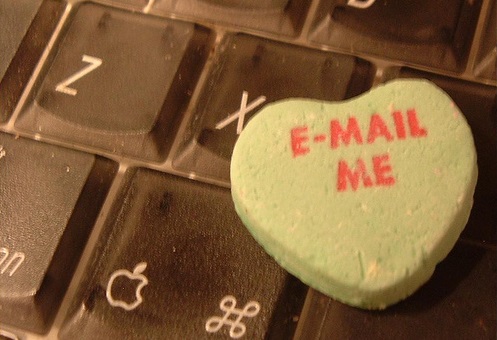
But in order to convert more leads from your email marketing, you have to first get your readers to open your emails, and click through on them. This is why, as email marketers, we’re all but obsessed with our open rates and clickthrough rates -- because increasing those metrics gives us more opportunities to convert our readers into leads.
So how do you create that perfect email? How do you compel your readers to open your email when they have 17 others sitting in their inbox? How do you make your offer exciting and enticing enough to get them to click through and visit your landing page? Whether you’re just getting started with your email marketing strategy, or you’ve been doing it for years, there are 9 components of an effective email that you should always be looking to optimize in every single email you send. Let’s take a look at each one.
1) Subject Line
Why It’s Important:
You need to grab the reader’s attention. Your subject line is what your email recipients will see before they open your email. More importantly, your subject line is one of only a few pieces of information they’ll take into consideration when deciding whether or not to open your email in the first place. An optimized subject line will help you capture your audience’s attention and convince them to open your email to read more.
How to Optimize:
First, your subject line should be relevant to your audience. It should address your reader’s concerns. If I’m sending an email to a list of mid-level marketers and I know that one of their primary stressors is not having enough time in their days, I might use a subject line that says, “Ready to save time on your marketing?” I’m hoping that by phrasing my offer in terms of a value proposition that is relevant to my readers, they’ll be intrigued and want to find out how I can help them solve their problem.
Another tip for optimizing your subject lines is to personalize them. Include the recipient’s first name or the name of his company, for instance. I’m much more likely to open an email with the subject line “How HubSpot’s marketing can be more efficient” than one that says “How your company’s marketing can be more efficient” because it’s personalized to me.
Finally, when writing strong subject lines, use actionable language, like “join us,” “download,” “get your free,” etc. It's important to be explicit about what your offer is, strive for clarity over persuasion, and keep it brief when possible.
2) Sender Name
Why It’s Important:
You need to build trust with your readers. The name from which you’re sending your emails is the other component your recipients will see before opening your email, and factor into their decision of whether or not to open it. Optimizing your choice of sender name, and using that name consistently, will help build a sense of trust in that name and allow readers to recognize your emails more easily going forward.
How to Optimize:
Email marketing should be personalized -- send your emails from an actual person! I send all my emails from my actual name, and I include my signature at the bottom of each one. You might also consider including a small picture of the sender with their signature if you’re comfortable with the idea; it helps set a very personable, friendly tone and reinforces the idea that the email is coming from a real human, not an emotionless marketing machine.
You can also test different sender names in your emails to see which one does best. Maybe sending from the CEO of your company is most effective, or maybe your readers like to receive the email about your new ebook from the author of the ebook herself, along with the company name to help readers better identify an unknown author. Try out a few different variations and see what works best.
3) Personalization
Why It’s Important:
You need to make your emails relevant. According to a MarketingSherpa study, 4 out of 10 email subscribers reported that they’ve marked emails as spam simply because they were irrelevant.
One of the best ways to make your emails seem more relevant to your readers is to show them that you know something about them -- that you know who they are, where they work, what their concerns are. Not in a creepy way, of course, but in a way that says “I understand what your problems are, and I can help you solve them.” You can do this with personalization.
How to Optimize:
Personalization goes beyond addressing the email to the person’s first name. Leverage the demographic and behavioral data you have about your readers by including it in your emails. You can use their company name, their location, their role at their company, the pages they’ve viewed on your site, items they’ve previously purchased, and so much more. Be creative! Mass marketing isn’t effective anymore. Find ways to show your readers that you’re customizing your message to them.
4) Body Copy
Why It’s Important:
You need to make your emails concise and compelling. This is often the component that marketers focus on the most when trying to optimize their emails. How can I make it sound good? How can I make my offer more convincing? It’s important to get your language, tone, and layout right in order to increase the likelihood that your readers will click through to take advantage of your offer.
How to Optimize:
First and foremost, you need to make sure that your body copy clearly conveys what your offer is and why it’s valuable. (Come on, marketers, you all know this one!) Tie it back to your value proposition. When writing good copy, you want to use brief, compelling language. In an email send for an ebook about how to use Twitter for business, for instance, I began, “The way we use Twitter is broken.”
…You want to hear more, right? How? Why? What do I need to do about this?
Make your copy brief, compelling, and interesting. Tell a story, use statistics to emphasize a point, and don’t be afraid to use strong language.
It's also critical you use short paragraphs and bullet points to break up the text visually, so as not to overwhelm your readers. No one has time to read an essay these days, and if your email looks even the slightest bit visually dense, readers will have already lost interest. Keep it light.
5) Image
Why It’s Important:
Like any other marketing asset, your emails should be visually compelling. While plain-text emails have in fact outperformed HTML emails in some the A/B tests we’ve run at HubSpot, images can still play a very crucial role in attracting a viewer’s attention when they open your emails. They can also assist your copy in conveying information about your offer.
How to Optimize:
Make your images relevant. As easy as it is to pick out, a non-descriptive stock photograph is not going to explain what your email is about, or what you’re offering the reader. It’s much more effective to have the image match your offer. If your offer is an ebook, for example, you could simply include a picture of the ebook cover, which tells the viewer right away, “This is an ebook and this is what it's called.”
Easy enough, right? In addition to being relevant, choose an image that is visually compelling to help you draw the reader’s attention right off the bat.
(P.S. If you are looking for stock photography for other parts of your marketing, we have 75 free stock photos available for download here. That's right, they're free. Go ahead and take 'em.)
6) Call-to-Action
Why It’s Important:
You want your readers to click through and convert. Your call-to-action is arguably the most important component of your emails, because the ultimate goal of your email is to get your readers to click on it and take an action. Heck, the entire reason you’re optimizing your emails is to get more of your readers to click on that call-to-action in order to send them to your landing page, where they can then convert into a lead.
In other words, this is where the transition from a click to a conversion happens.
How to Optimize:
To start, you should first select a primary, focused call-to-action for your email. Boil it down to the one primary action you want your readers to take.
Then, create your call-to-action. Whether it’s a button or a link, you want to make sure your call-to-action is prominent and visually distinctive. This should be the clear focus of your email, so make it stand out and catch the viewer’s eye. It’s also good practice to keep your calls-to-action “above the fold,” so they’re visible without the reader having to scroll down.
You’ll also want to optimize the language you use in your calls-to-action. You should use copy that is clear and action-oriented (“download,” “register”), urgent (“now,” “today”), and friendly (“join us,” “get your”).
Finally, a great way to optimize your calls-to-action is actually to include multiple links and buttons throughout your email that all direct to the same landing page. This simply offers your readers more opportunities to click through and convert, making it more likely that more of them will do so.
7) Social Sharing Links
Why It’s Important:
You want to encourage your readers to share your content. By making it easy for your email readers to share your offers with their networks, you’re not only expanding your audience and your reach, but you’re also broadening your opportunity to generate new leads. After all, if you’re sending emails to the folks who are already leads in your database, they’re not going to be new leads in your system if they convert. But if they share your content with people who are not in your database, and they convert, you’ve got yourself some new leads.
How to Optimize:
Include social sharing links in all of your emails! And don’t be afraid to give your readers options -- everyone has their own favorite social network. Include links for Facebook, Twitter, LinkedIn, Pinterest, Google+. You can also include an email forward link, which is another great way to encourage your readers to share your content to help you generate new leads.
Another tip for optimizing these social sharing links is to customize them with your own copy. No need to use the auto-populated tweet copy -- you can write it yourself! It’s also a good idea to optimize the meta description of your landing pages, since that copy is what Facebook and LinkedIn will display when people share links to those pages.
Whatever you do, make it easy for your readers to share your content, and obvious that they should!
8) Unsubscribe Link
Why It’s Important:
Well, first of all, it’s actually illegal not to include an unsubscribe link in your email sends. Read up on CAN-SPAM laws and make sure you’re complying with them.
Legal matters aside, you also want your readers to want to hear from you. If they’re not interested in getting your emails, don’t force them to be on your list. Give them an unsubscribe option. This will actually make your open rates and click-through rates more accurate as well, since you’re only looking at the people who want to be on your list in the first place.
How to Optimize:
Make it easy enough to find your unsubscribe link. This doesn’t mean it has to be as prominent as your call-to-action (ahem, it shouldn’t be nearly as prominent), but don’t hide it, either. If I’m looking to unsubscribe from your emails and I can’t find that button, I might just mark your email as spam, and that’s way worse for you because that will actually damage your sender reputation. See what I’m getting at here?
Another great marketing tactic is to fill your unsubscribe page with personality. Make it fun, funny, compelling, and try to entice your reader to stay on your list -- or at least engage with you through social channels or some other means. This way you reduce the likelihood that they’ll leave your list, even though you’ve given them that option.
9) Mobile Optimization
Why It’s Important:
Raise your hand if you’ve ever opened an email on your phone and the text has been too big or too small or too long, and scrolling was just impossible …
Exactly. You don’t want your readers to have to deal with that when they look at your emails, do you? You want your emails to display nicely across all devices.
How to Optimize:
Design your emails to adapt to whatever device your readers are on. Use mobile-optimized templates for building your emails, and optimize for the best mobile user experience possible. That way you don’t miss a chance to convert a lead just because they’re on one type of device instead of another.
A lot of marketers tend to get overwhelmed when it comes to email optimization, but the truth is that it really doesn’t have to be that hard! As long as you know what elements to pay attention to and how to optimize them, you’ll be on track to increase your clickthrough rates and conversion rates in no time.
What components of your emails do you optimize the most? Have your optimization efforts had any visible impact on your metrics?
Image credit: idogcow
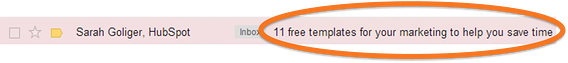
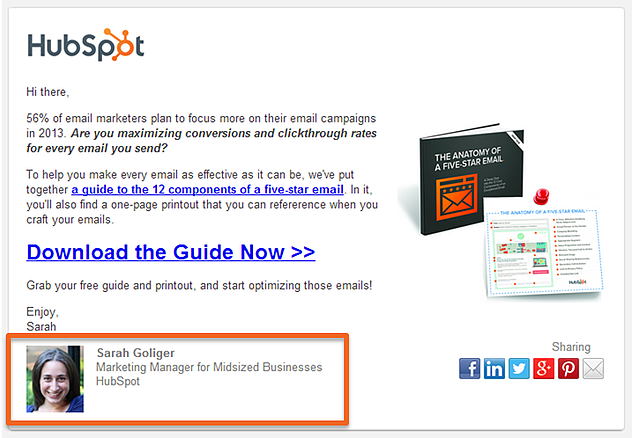
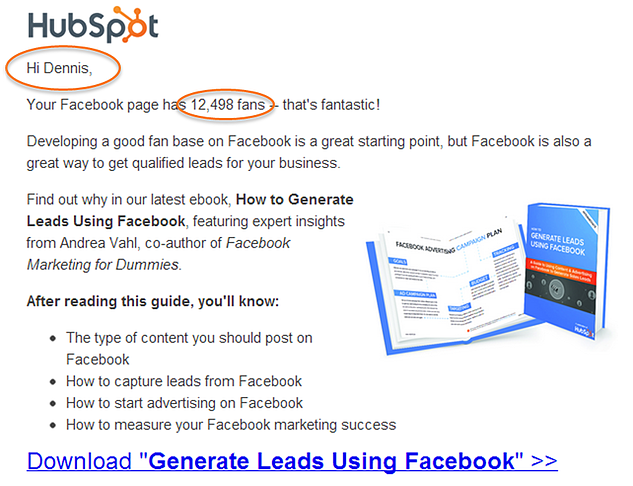
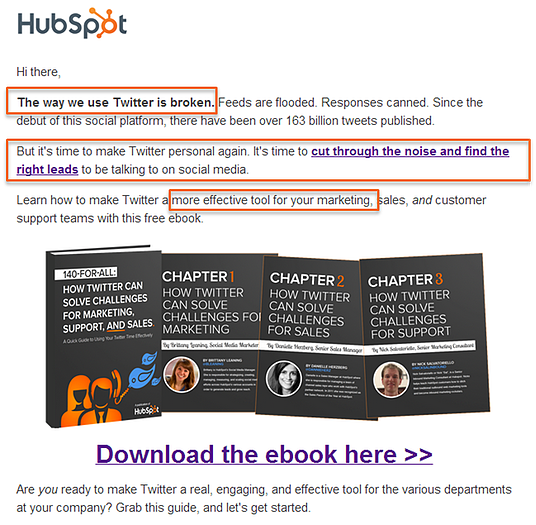
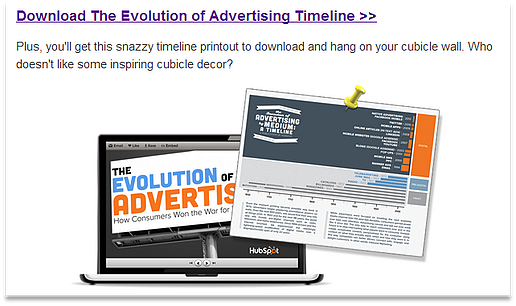
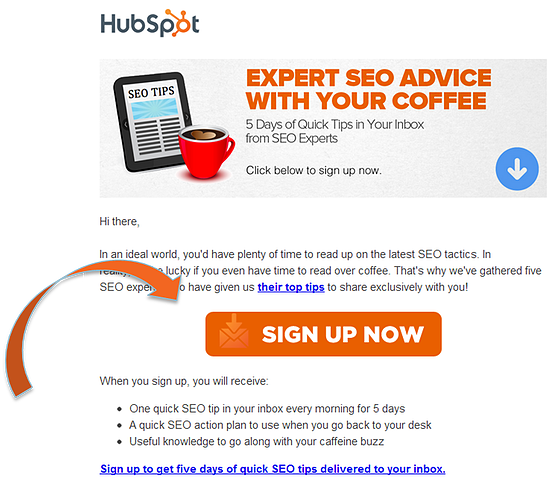
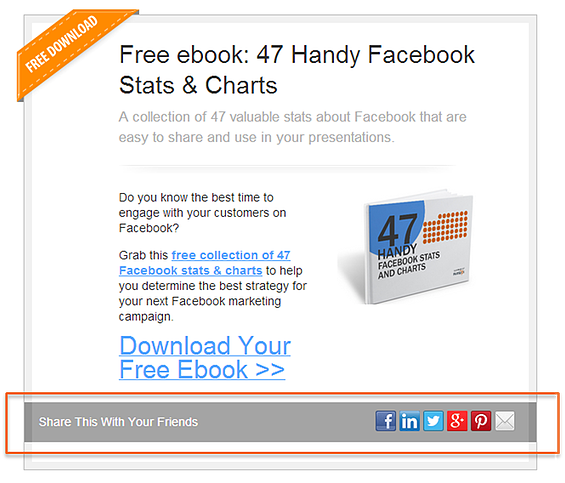
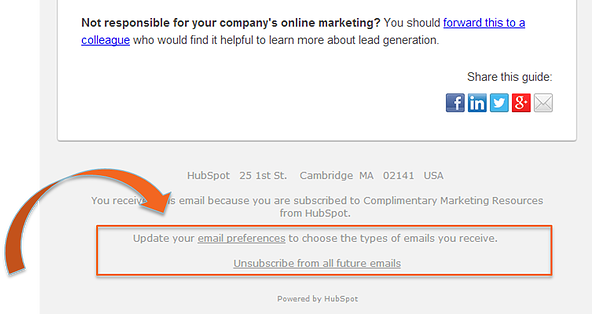
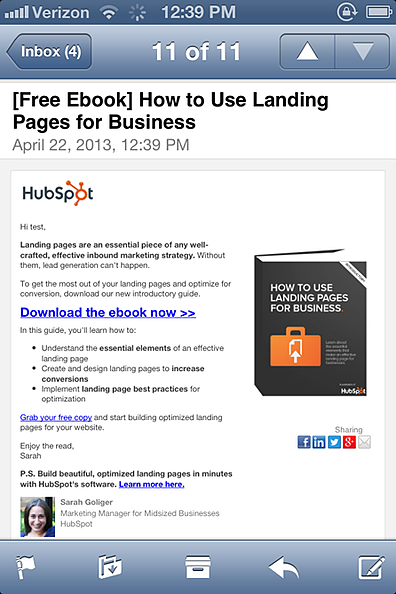

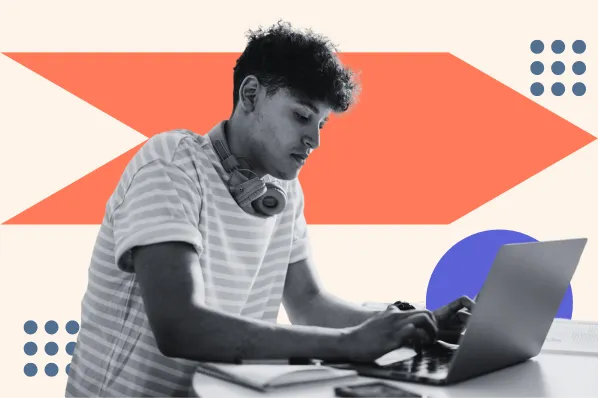
![How to Add Social Media Icons to Your Email Signature [+ Free Resources]](https://blog.hubspot.com/hubfs/email%20signature-Jul-25-2023-03-50-33-9137-PM.png)
![Creating an HTML Email: The Design Guide You Need [+ Free Templates]](https://blog.hubspot.com/hubfs/html%20design.png)
![Email Analytics [Research]: 8 Email Marketing Metrics You Should Track](https://blog.hubspot.com/hubfs/Untitled%20design%20%2851%29.jpg)


![How to Create a Product Launch Email [Outlines + Templates]](https://blog.hubspot.com/hubfs/create-a-product-launch-email_5.webp)
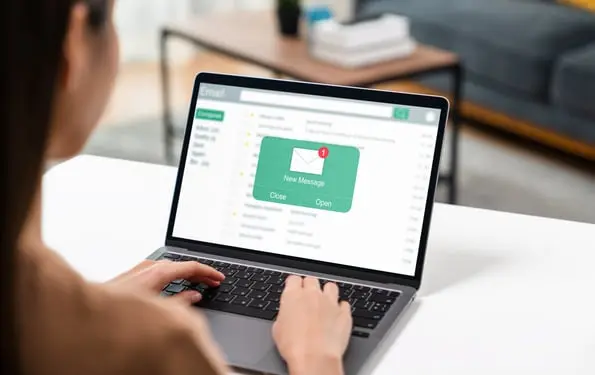
![16 Great Examples of Welcome Emails for New Customers [Templates]](https://blog.hubspot.com/hubfs/36_Welcome%20Email%20Templates.jpg)
![How to Embed Video in Email [Quick Tip]](https://blog.hubspot.com/hubfs/embed-video-in-email.jpg)